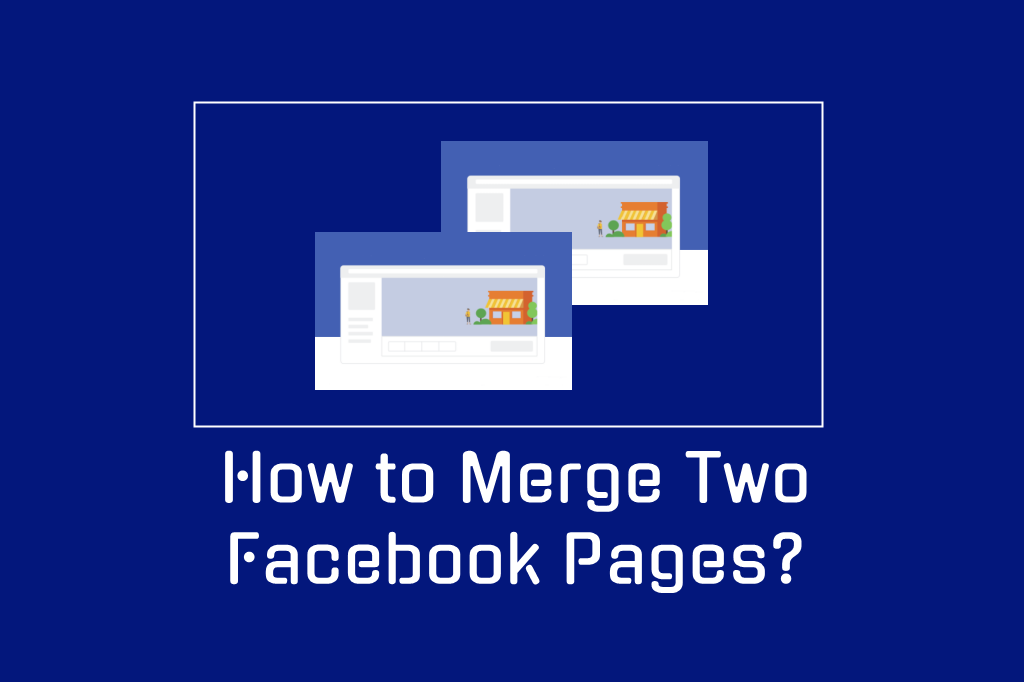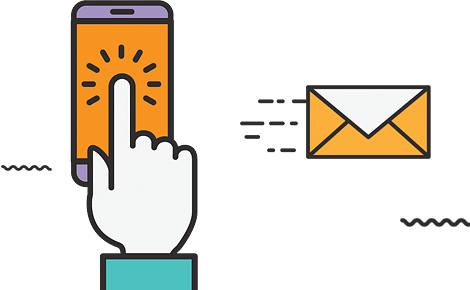How To Merge Two Different Facebook Pages Into One Page
Having more than one Facebook Fan Page for your business creates confusion for your online audience — so let’s clear the air by merging those Pages!
In this blog post I will go over the steps you need to take before, during and after you merge two Facebook Pages.
Things to Do Before You Merge Two Facebook Pages
Preparation is most important here, as the merging process itself is fairly explanatory but it can get hung up on several issues you can easily resolve before the merging process. I recommend to begin this process about a week out!
1. Find out if, and how many, ‘places’ Pages were (inadvertently) created for your business. Do this by performing a Facebook search. (Tip: Sometimes the search on the Facebook mobile app will reveal an extra Page not seen on desktop. I recommend doing the search twice.)
2. Write down how many check-ins and likes for each Page. Claim all ‘places’ Pages, one by one.
3. If you do find several ‘place’ Pages, start merging these. Most of these Pages have little or no content besides the check ins and are a nuisance. Merging those into one Page will be helpful later on in the merging process and there’s no worry about losing content if there’s none on the Pages. Once you have all these Pages merged into one, move onto the next few steps.
4.Let the audience of both Pages know that you are in the process of merging Pages! This can be done by creating an image and posting about it. Pin that to the top of both Pages so all current fans have a chance to see it. If you have a large audience on both Pages, consider running a Facebook ad or a sponsored story. Don’t forget to inform your email list and other groups of online followers.
5. Change the name of one of the Pages to the same name as the other if at all possible! In order for the merge to be approved by Facebook, the names have to be as similar as possible
6. Update the ‘about’ information on each Page to reflect the same information about your business. Make sure the same website, the same phone number and/or address and the same description are listed.
7. The smaller Page (the one with the least number of likes) is usually the one you want to merge. Note: You will lose all content from that Page once you merge! If you have pictures or information on there you want to keep, this is the time to go and download that content. The Page you are keeping (usually the one with more ‘likes’) will keep all its content. ‘Likes’ and ‘check ins’ will be combined. Keep in mind that the numbers won’t always add up to double as people might have ‘liked’ both Pages, resulting in no ‘extra’ new like from that person.
Once the two Pages look similar, have a similar name and you have admin rights to both, you can begin the actual merge!
(Tip: Keep the profile pictures of the Pages slightly different! It will be easier to keep them apart throughout the merging process. This comes from experience merging four Pages from one business into one!
Things to Do During the Merging of Two Facebook Pages
If at all possible, attempt the merge from the computer these accounts are typically accessed from! This means that I usually travel to the clients’ place of work, or talk them through the merge via screensharing if distance keeps us from meeting in person.
1. Go to facebook.com/pages/merge.
2. Choose which two Pages you want to merge.
3. Start the process of the merge.
4. End up with one Facebook Page!
Things To Do After You have Successfully Merged Two Facebook Pages
1. Overhaul the look of your new Page! Add a new exciting cover image, set a new profile picture, add as much information to your ‘about’ section as you can, using important keywords.
2. If you had many ‘place’ Pages created, make sure to set your Page to local as to allow check ins!
3. Verify your Facebook Page if at all possible. The two most important reasons to verify your Facebook Page are that Facebook will bump your page up higher in search (yay!) and your (potential) customers know that your Page is the real deal!
What multiple Page issues have you encountered in your business? Let us know in the comments!
There are many ‘hiccups and obstacles’ when trying to merge two Facebook Pages and many of our readers have had very specific questions.
Here are a few additional tips to keep in mind as you attempt to merge two Facebook Pages into one:
- In order to merge two pages, you need to have full admin rights to both Facebook pages. If you are an editor, or something else, you won’t be able to do the merge.
- Try your best to update your pages BEFORE the merge. Your page should have the same category, the same address listed, phone numbers should be updated as well as the web address and description.
- If the names of the two pages aren’t similar enough, Facebook will reject the merge. Before you attempt any merge, you can (try to) change the name of one of your pages to be the exact same name as the other, or come as close as possible. This will also be helpful.
- If your Facebook page ‘two’ gets merged into your Facebook page ‘one’, the URL for page one should stay the same – and should be the one to link to on your website. To be safe, check it right after the merge and update links in your email signature, on your website and elsewhere, if necessary.
- If your two pages have the same number of fans and the fans on those pages are the same people… then when you merge the two pages you can’t expect your fan base to double. You’ll just have those people which equals that number of fans. However, if you have two pages with different fans, when you merge you should be able to add the fans of page one to the fans of page two and thus have many more new fans on your one page.
- Merging pages set up in different countries seems to be impossible.
- Facebook Page updates happen frequently. Check back here often for updates on page merges.
Who Needs to Merge Two Facebook Pages?
Here are a few (of many) scenarios that could result in businesses wanting to merge two (or more) Facebook Pages into one.
1. You lost admin rights to your Facebook Page, set up a new page and then retrieved admin rights to the old page.
2. You started your Facebook profile under your business name a long time ago. Then you created a Facebook profile under your own name. Then you created a Facebook Page because all the cool kids did it. Now you had two profiles (and one Page) which is against Facebook Terms of Services. So you turned your first business profile into a Page, resulting in your now having two Pages.
3. You have had several employees who out of the goodness of their heart started a Facebook Page for you! Now you have many pages…
4. Your Page wasn’t listed as ‘local’, even though you are a local Page, resulting in people trying to check in to your place of business/Facebook Page, creating a ‘new’ place Page, or place Pages.
5. You set up a Page under the wrong name. You then forgot about that Page, but it grew anyway. Then you set up another Page under the right name. Now you have two Pages.
According to Facebook, “If you’re an admin of both Pages, you may be able to merge them. This option is only available for Pages that represent the same thing and have similar names. If your Pages have physical locations, make sure the addresses are the same.’ and ‘If you don’t see the option to merge your Pages, it means that your Pages aren’t eligible to be merged. If you see the option to request to merge your Pages, your request will be reviewed by Facebook.”